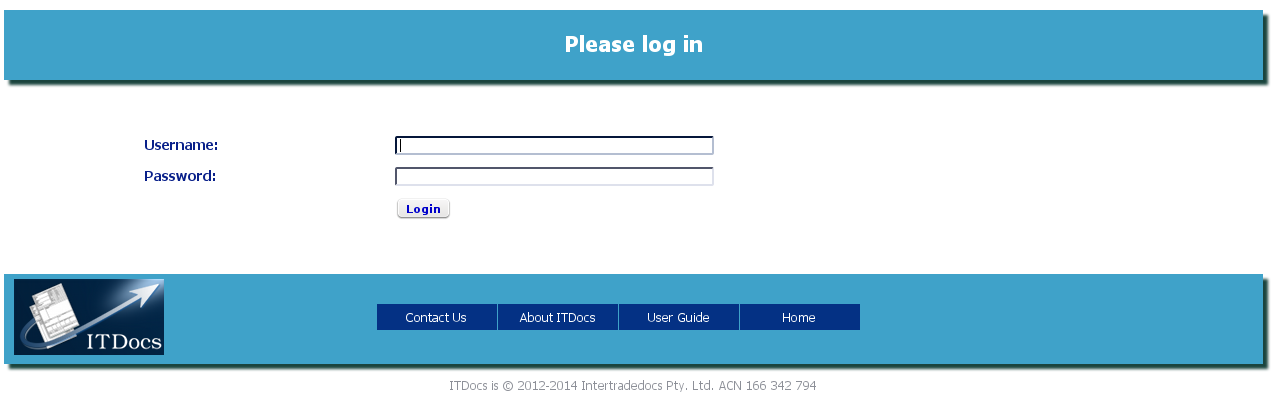
The Login Screen
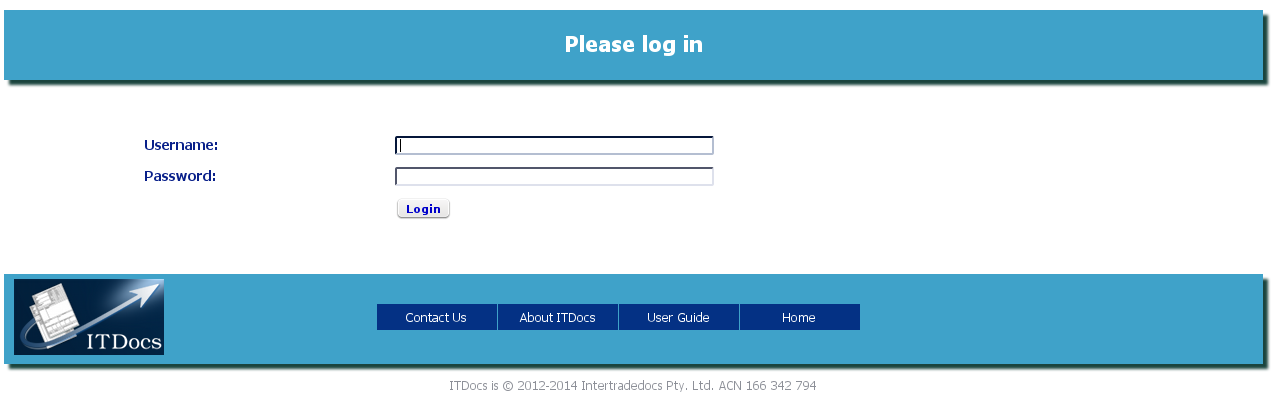
The Login Screen
When you purchase a subscription to ITDocs, you will be provided with a username and password to use when logging in.
Enter them on this screen and press Enter or click Submit, and you will be taken to the Main Menu.
Please do not share your login details with anyone, including people representing themselves as Intertradedocs personnel.
There is never any reason, once your account is set up, for us to need your password at any time.
We recommend very strongly that you do not use public-access computers to log in to ITDocs.
If you have to use a public-access computer, make absolutely certain that your login details will not be saved. Make sure also that you clear all cookies and cached data from the browser after your work is completed, and shut the browser down completely.
ITDocs cannot be responsible if you lose data because a user's password has been shared - please make sure you do not share these details with anyone under any circumstances.