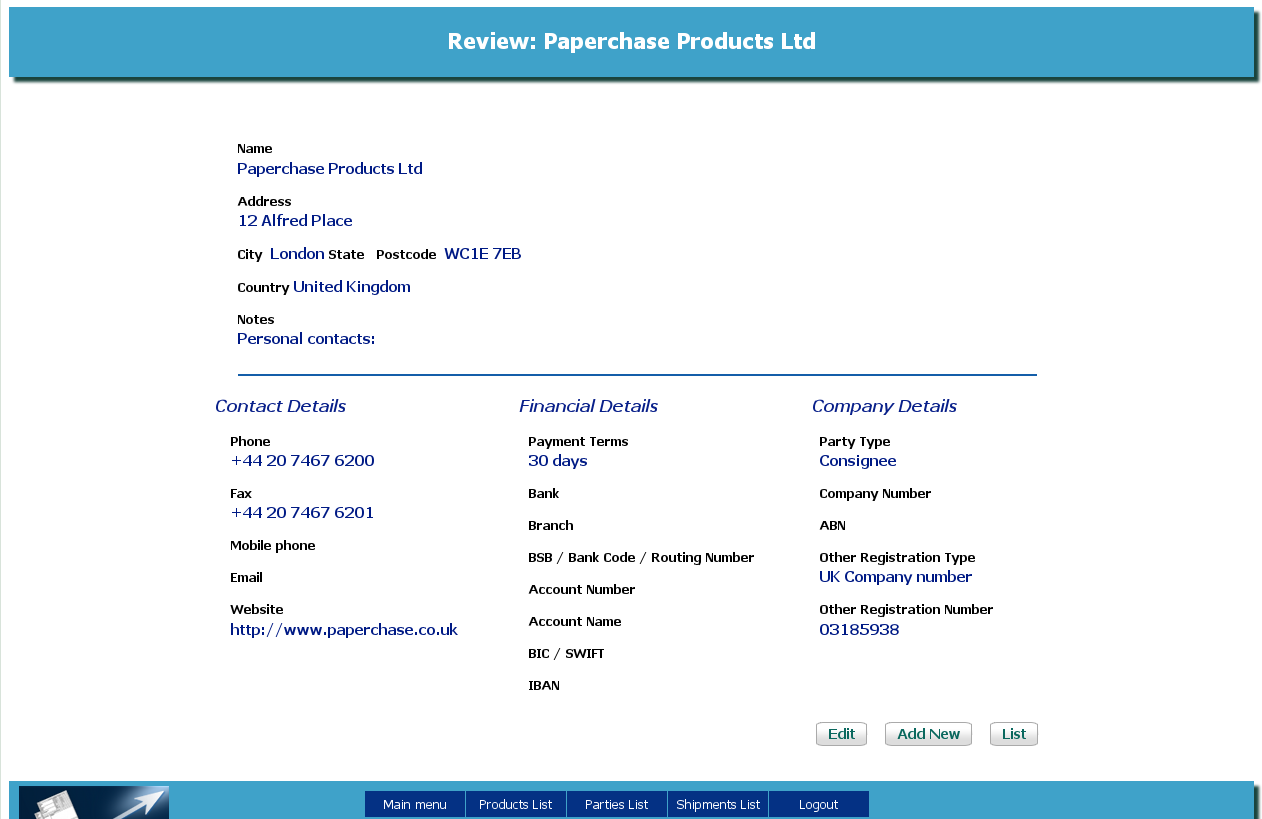
the Review Party screen
To edit a party, first go to List Parties and click on the name of the Party in the list, or use the search form above the list, then click on the name of the Party.
You will be taken to the Review screen for the selected Party.
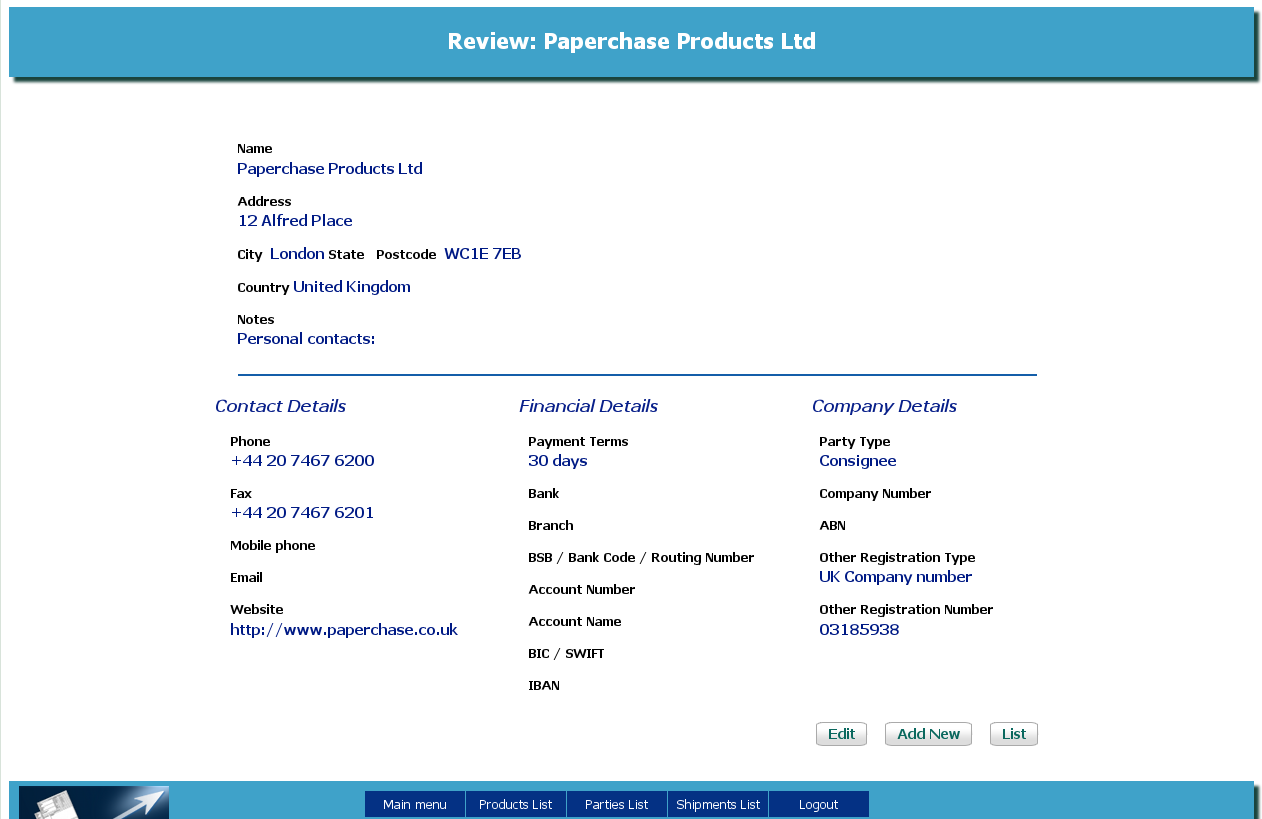
the Review Party screen
Click the Edit button at the bottom right of the screen to open the Edit Party data entry screen for this Party.
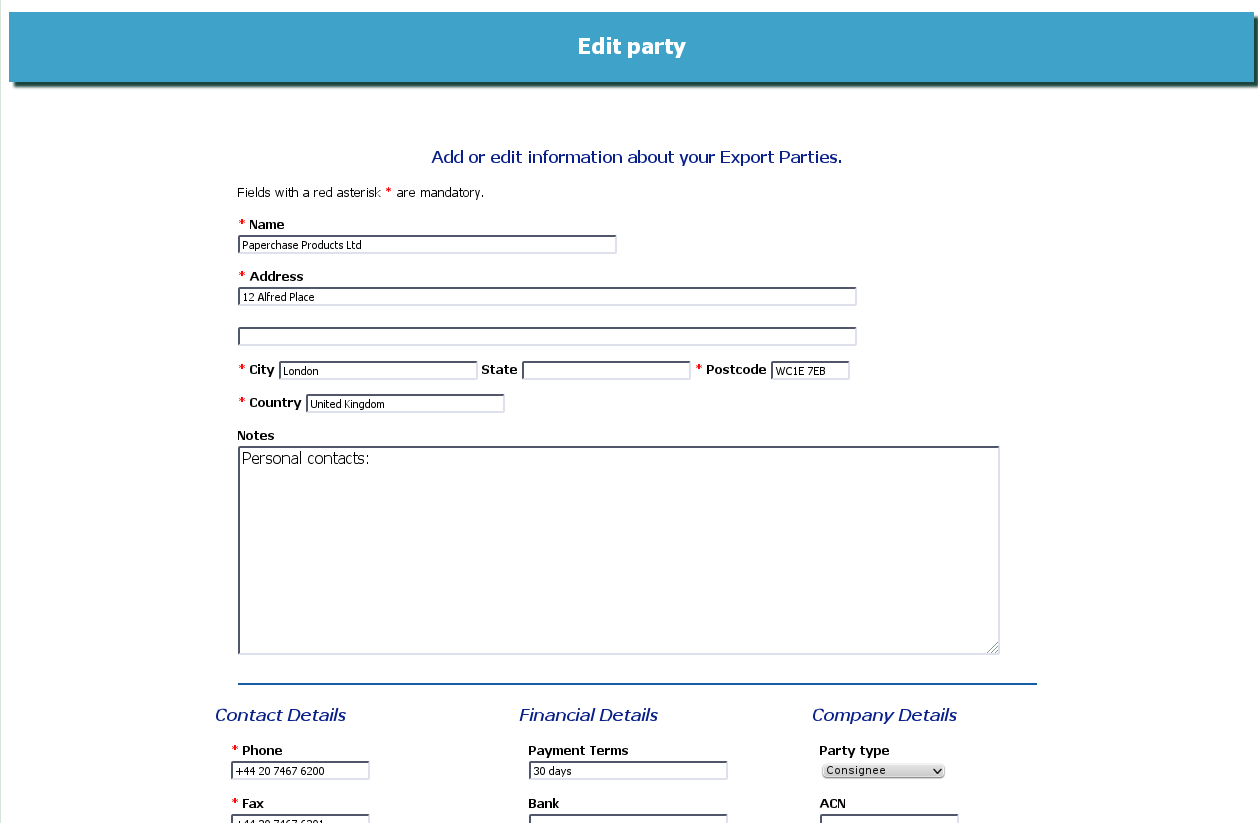
The Edit Party screen
All the fields will already have the data you have saved previously; you can edit any of this data at this screen. Data entry works in exactly the same way here as in all data entry screens.
When you click the Save and Review button, your data is saved and you are returned to the Review Party screen, with your new data in place of the old.