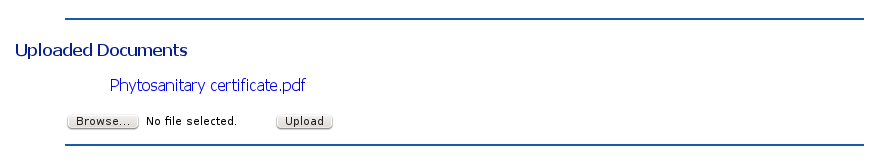
The Upload Documents area of the Review Screen
Many export commodities require official certification, particularly food, beverage and pharmaceuticals. The documents provided by external authorities, whether certificates of origin or health certificates (Phytosanitary certificates), can be provided as hard copy or electronic.
You can store a pdf version of the external documents for your shipment alongside all the other documentation you produce using Intertradedocs.
On the Review Screen you will find a section labelled Upload Documents:
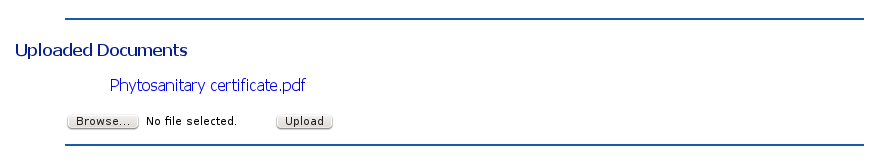
The Upload Documents area of the Review Screen
To add a document from your computer to be stored on the Intertradedocs server with your shipment, click Browse, and navigate to the file on your computer. Select the file and then click the Upload button. Your file will be stored with the shipment, and can be opened, printed and re-saved for emailing at any time.