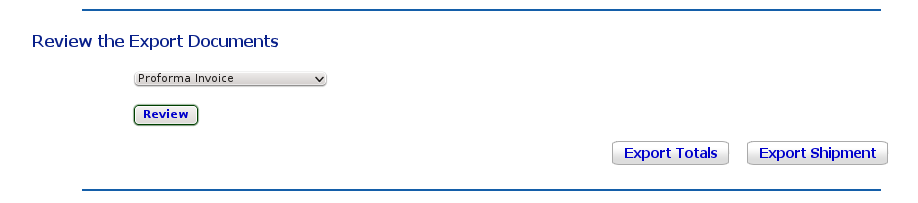
The document review section of the Shipment Review screen
On the Shipment Review screen, you will find a section called Review Export Documents:
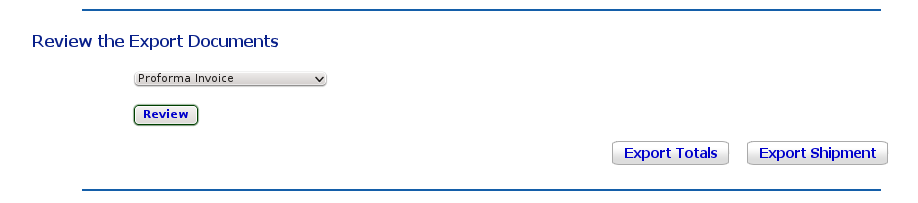
The document review section of the Shipment Review screen
Use the drop-down list to display the output document in your browser.
If you need to make last-minute changes to an Export Document before generating the final documents, you can do it here.
To find out which fields are editable, hover your mouse over the beginning of the data, or at the left side of the field if it is empty. If the field is editable, a small help text will pop up saying "Click to Edit".
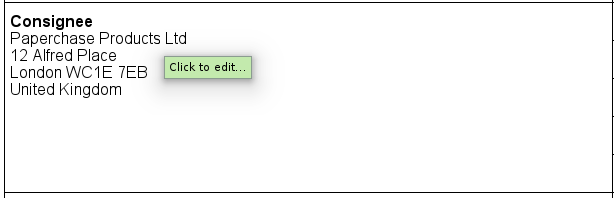
Click to Edit showing by Consignee Name
Allow a moment for ITDocs to catch up and the help text to pop up.
To edit the field, click beside the existing text if any; if the field is empty, click anywhere within the field.
Click in an editable field, and you will see a text entry box open within the field, with the existing data visible.
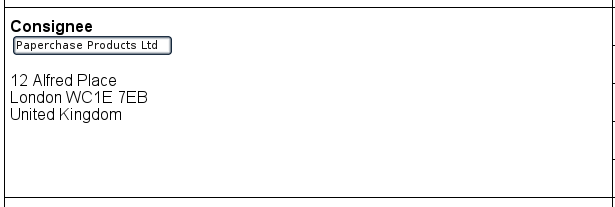
The editable text box for Consignee Name
If you click outside the field, the text entry box will close and the data will be returned to its previous state.
To change the data, click in the field and use the backspace and delete keys to clear the current contents, and then type in the replacement data.
Press Enter after you have finished the edit, and your new data will be saved, both to your document and to the shipment record in the database.
No changes will be made to the Products or Parties databases.