
The Select Shipper field area
When you are creating a shipment, if one of the Parties is not in your database, you don't have to go back to Add Parties - you can add the party in the International Transport screen.
At the beginning of each Party's section, you will find the Select field, with two buttons to the right of the text entry area:

The Select Shipper field area
If you have typed part of the Party Name into the Select field, and your required Party doesn't appear in the drop-down, you can click the New button to add the Party to the database and to the shipment, both at the same time.
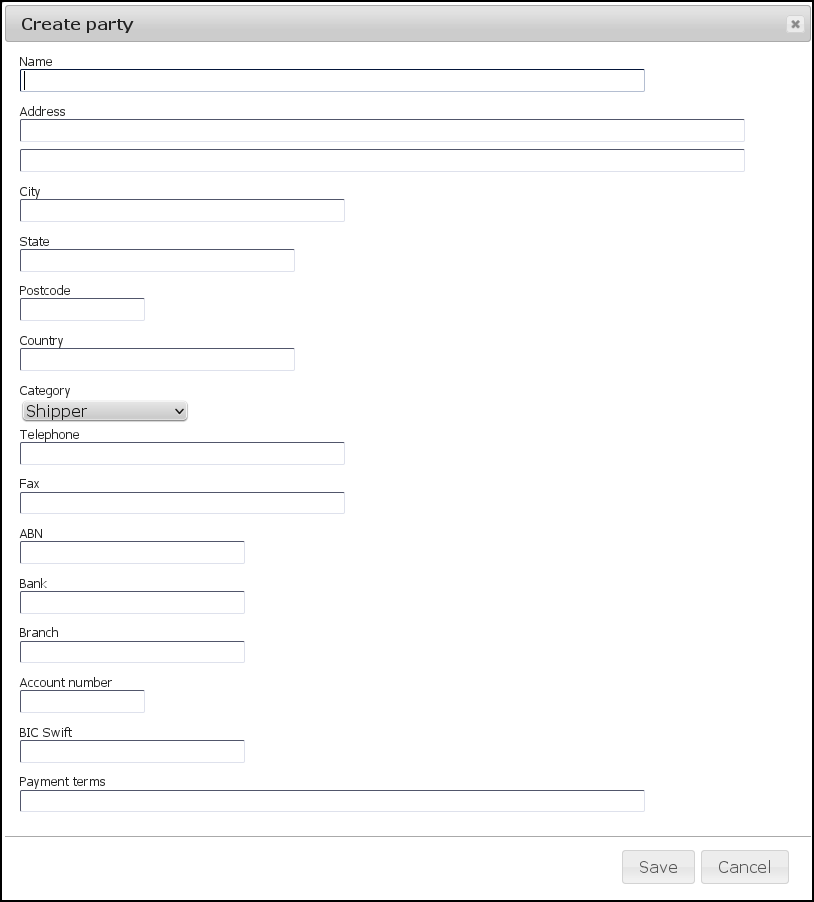
The New Party popup
The popup that appears has all the same fields as the Add New Party screen, and the same required fields; enter the data here, and click the Save button at the bottom right.
If you have clicked New by accident, or simply to look at the popup form, clicking Cancel will return you to the International Transport screen without making any changes.